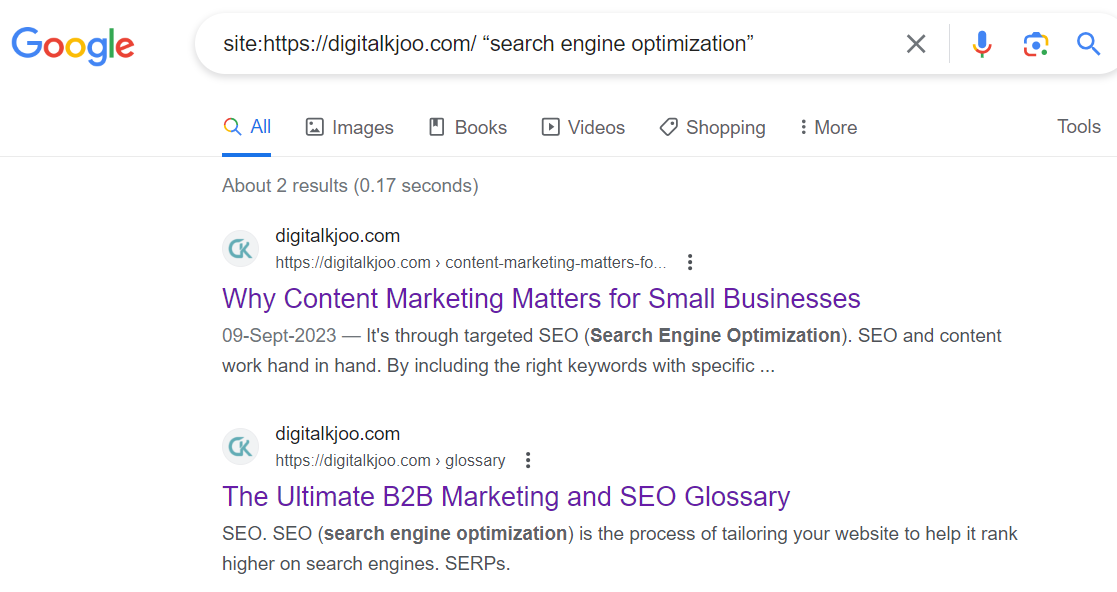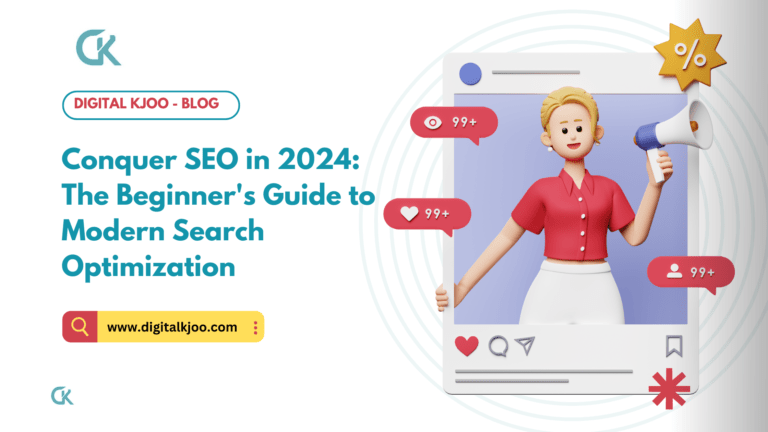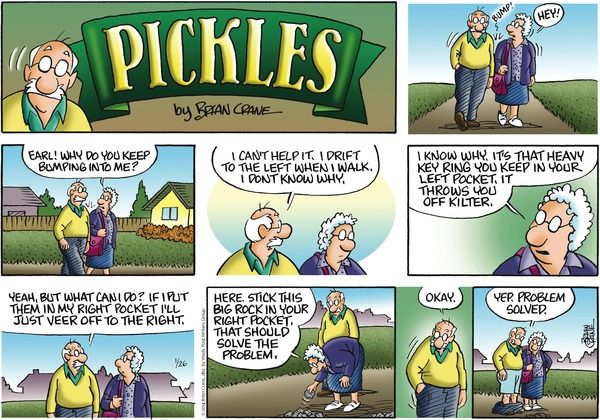SEO, or Search Engine Optimization, can seem complex. Our team, who are experts in SEO, spend their days thinking about how to improve search results for the year 2024. So, how can you make quick improvements to your SEO without needing to become an expert yourself? Here are a few simple tips to get you started. These tips should help you focus your efforts and make your website better for both Google and the people who use your site.
SEO is a term often used in business meetings. It’s a strategy that usually needs a lot of work and time. If you follow best practices, you’ll see your website’s ranking improve gradually. But what if you want to see improvements quickly? Luckily, there are ways to speed up the process and see big improvements.
These quick SEO improvements are easy to put into action and can give powerful results, helping you get ahead of your competitors.
#1 Optimize Title Tags
Proper optimization of your titles can improve the relevance of your pages and boost the CTR of your snippets in Google Search. Here are a few important practices when writing your title texts:
- Include a focus keyword at the beginning of the title.
- Keep an optimal length of 50 – 60 characters.
- Be unique and write eye-catching titles.
- Include your brand at the end of the title tag.
#2 Optimize for Already Ranking Keywords
Use the keywords that your website is already ranking for to improve your position, instead of starting from zero. It’s usually easier to move from a lower position to a higher one on the first page, than it is to move from a very low position to the top.
How do you start? First, make sure you have Google Search Console set up for your site. It’s free and provides a lot of keyword data. You can see every keyword that your site ranks for, the page that ranks for each keyword, and how many impressions and clicks each keyword gets.
Once you have Google Search Console, export the list of keywords into a spreadsheet to make it easier to filter the data. Look for terms that rank between 11-30. These are keywords that appear on the 2nd, 3rd, and possibly 4th page of search results. These are good targets for quick improvements.
After you have this list, sort it by the terms with the most impressions. Take note of the URLs associated with these terms and start optimizing those pages for those keywords. You can include these keywords in the title tags, headers, and page content.
#3 Improve Internal Linking
Internal linking is a simple and often overlooked way to improve your SEO. By properly connecting pages on your site and using the right anchor text, you can significantly enhance your SEO. When we talk about internal links, we’re not just talking about navigation and buttons, but also the clickable links within the text. Search bots use these internal links to understand the structure and hierarchy of your site.
To start, identify the most important pages on your site. These are likely to be product categories or service pages. Make sure these pages are associated with appropriate keywords. Create a document that links these top pages with their main keyword.
Here’s a tip: use Google search modifiers to help you create internal links. Go to Google and type in:
site:https://yourwebsite.com/ “your keyword”
This will show you all the pages on your site that mention your keyword, helping you to create effective internal links.
# 4 Optimize Pages
Improving the SEO of your website can often be achieved by optimizing your existing pages. This can lead to a significant increase in traffic. Instead of constantly creating new content, you can also focus on improving what you already have for quick SEO improvements.
For on-page optimization, check your title tags, Alt tags, Meta descriptions, headers, internal anchor text, and the content of the page itself. Tools like Webmaster Tools and an SEO plugin (like Yoast if you’re using WordPress) can provide helpful suggestions and make sure you’ve covered the basics.
When it comes to internal anchor text, make sure it’s relevant. This helps Google’s crawlers understand what the page is about. Don’t just use anchor text for the sake of linking. It should be related to the content on the page and make the job of the crawlers easier.
#5 Get Rid of Duplicate Content
Avoiding duplicate content is crucial for SEO. When multiple pages on a domain have the same or very similar content, it can negatively affect their performance. We want each page to have unique, targeted content, which is why removing duplication is a key SEO strategy.
The first step is to identify all the content blocks that are repeated on the site. Many sites reuse certain phrases or sales pitches on multiple pages – we want to avoid this if we can. Keep this list of repeated content handy when you start reviewing your copy.
Next, go back to your list of top pages and keywords and review the content on those pages. Aim for about 95% of the content on each page to be unique. If you find duplicate content blocks, you’ll need to write new, unique content for that page. This new content should either replace the repetitive content or balance it out to achieve the 95% uniqueness goal.
You can also use the search modifier method (as seen in quick win #3) to help with this. If you search for your optimization keywords, you’ll see which pages appear and in what order for that term. Google associates all these pages with that term, so you can start your duplication review with these pages.
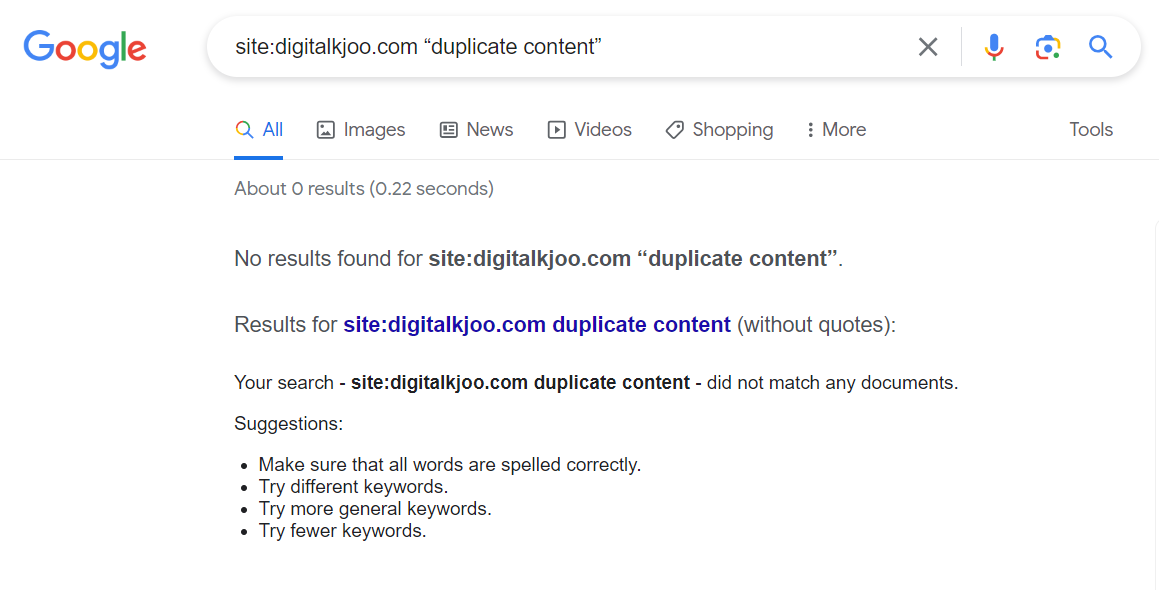
# 6 Enhance Your Website’s Content
Instead of constantly creating new content, you can achieve quick SEO improvements by enhancing your existing pages.
Ensure your pages adhere to on-page SEO best practices by optimizing the following elements:
- Title tags
- Alt tags
- Meta descriptions
- Headers
- Body content
You can use tools like the Webmaster Tools HTML Improvements report and SEO plugins like Yoast to get suggestions and ensure you’ve covered all the important aspects.
# 7 Refine Your Current Keyword Strategy
Getting a new keyword to rank can take time. For a quick SEO improvement, you can focus on keywords that your site is already close to ranking for.
You can find these keywords in the Search Traffic > Search Analytics section of Search Console. This will show you a list of search terms that your site has appeared in search results for.
Search Console provides detailed information about clicks, impressions, click-through rate (CTR), and average ranking position for each search term. You can use this information to decide how to target these searchers.
For example, if a search term has a lot of impressions but a low CTR, it might mean you need to improve your title and meta description to attract more clicks. According to IMPACT, half of all search queries are four words or longer, although this can vary between businesses.
Based on this information, you can decide how to improve your search results. For instance, a keyword with a high number of impressions but a low click-through rate suggests that you might need to optimize your title and meta descriptions.
#8 Find and Fix Your 404s
The last thing you want is for someone to click on your website link in search results and then see a “404 error” message. This message means that the page they were looking for doesn’t exist on your website. It’s like a dead end on the internet, and it’s frustrating for people. It can make them leave your site quickly, which is not good.
To avoid this problem, you can use tools like Screaming Frog to check your website regularly. These tools help you find these 404 errors and fix them. Instead of showing an error page, you can make sure people are directed to the right place on your website. This helps improve the experience for visitors and keeps them on your site longer.
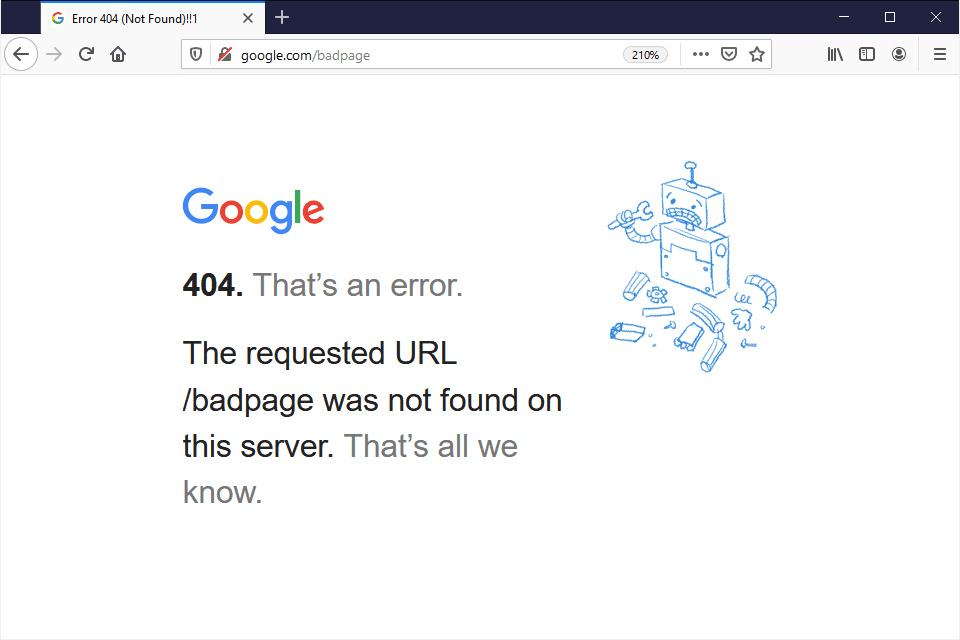
#9 Create a Mobile-Friendly Website
Having a website that works well on mobile phones is important. Google has made changes to how it ranks websites, and it prefers sites that are easy to use on mobile devices. If your website doesn’t work well on phones, you can improve your ranking on Google by making it mobile-friendly.
To check if your website is mobile-friendly, you can use Google’s Mobile-Friendly Test. If your website doesn’t pass the test, it’s a good idea to make it work better on mobile phones. Most WordPress themes already work well on mobile, but if yours doesn’t, you can hire someone to help you make it better for phones.
#10 Improve Site Speed
A website that loads quickly is better for users, and it can help your site appear higher in search results. Speed matters a lot for your website’s ranking.
You can check your site’s speed using Google’s PageSpeed Insights tool, and it will give you tips to make it faster. Even if you make your site just one second faster, it will make users happier. It can also make more people stay on your site instead of leaving, which can make your site rank better in search engines.
Conclusion
Get started today! You’ll soon notice a boost in your site’s rankings by implementing our top 10 strategies for achieving rapid SEO victories. While a comprehensive SEO strategy is essential, kickstart your success with these quick and effective wins.
Reach out to us now to start attracting high-quality organic search traffic to your website.